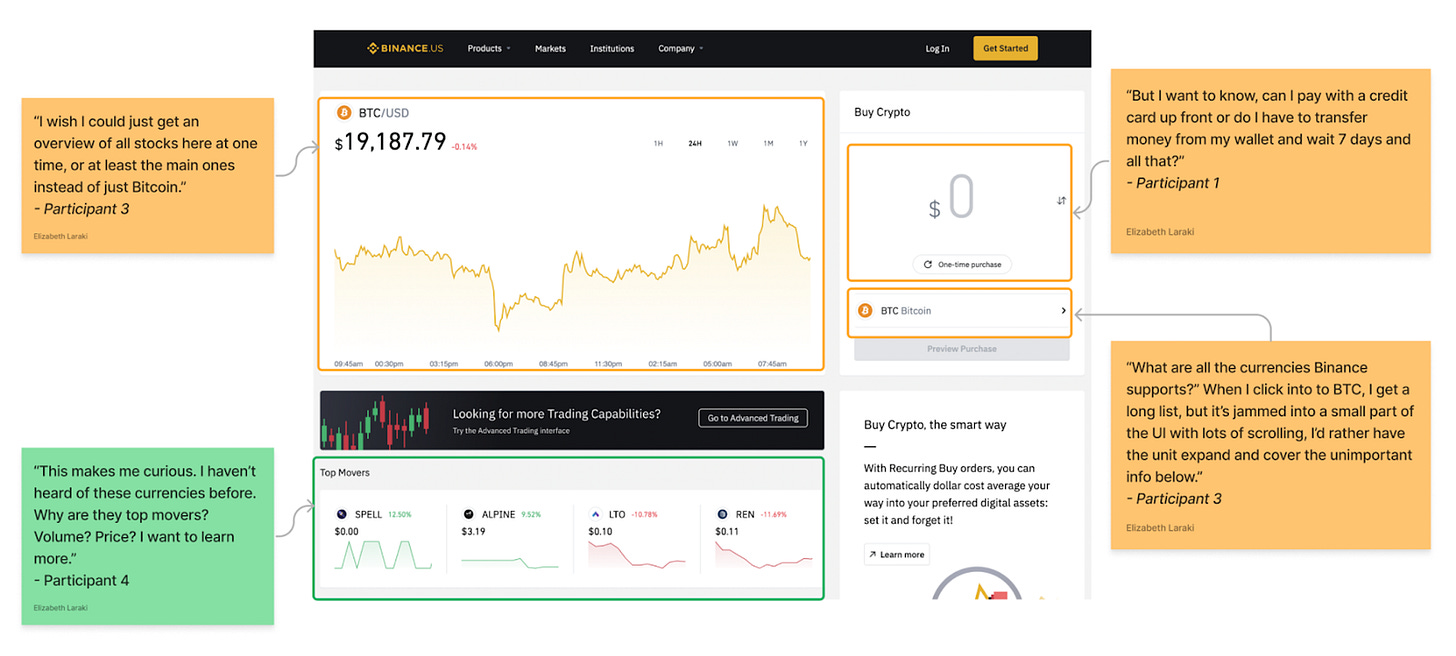User Research Guide For Founders, Part 3: Run Sessions + Identify Insights
In Parts 1 + 2, we broke down how to turn your research goals into a structured research plan and script.
In this issue, we will be focusing on how to:
Run a user research session
Identify and share insights
—
1. Run user research sessions
Logistics
You can batch several research sessions together or you can do them ad-hoc — whichever is easiest for you.
Coordinate a day and time that works for you and each participant. Doing studies via Zoom, Google Meet, etc. is a convenient, easy option. But feel free to do it in person if it works for you and the participant. If doing the session in person, I’d recommend 60 minutes per session.
Send the participant a calendar invite with Zoom/video link or physical address.
Determine whether you’ll be sharing anything with participants (e.g., demo, live app, etc.). If so, make sure they can access what they’ll be looking at. Think through the steps of this and then practice with someone else in your company to make sure everything is working as planned.
If you are doing the session over zoom, ask for permission to record the session so that afterwards you can go back through, take notes, and/or share clips with your team. This is a great time to use an AI generated note taker. If possible, it’s always great to get a team member to observe and take notes during the session.
If you are doing the session in person, it is critical to have a team member join to take notes (or find a graceful way to record both the screen and audio.)
How to conduct the session
For Usability Studies, plan on 45 minutes. For User interviews and Expert Reviews, plan on 30 minutes. After this, you’ll start to lose participants’ attention.
During the Session
Introduce yourself and let people know what you’ll be covering in the session. e.g., Hi, I’m Jessie. Thanks for joining me today. This morning, I’ll be asking you about your experiences with buying and selling items online.
Then stick to the script you created (in part 2). It’s OK to ad-lib here and there. And if something isn’t working, fix it. But you’ll generally want to stick to your script so that you have consistency of data points collected across participants and so that you don’t start introducing any bias.
Ending the sessions
Monitor your time so that you stay within the agreed upon time window. Be sure to thank the participant for their time and tell them that you really value their input. Let the participants know how and when they will be compensated.
Tips:
Avoid leading questions like “Do you think this is better because…?”
Avoid explaining. As a founder, you will know why a flow is designed a certain way. But if the user does not understand, that fact itself is feedback!
But if a user is stuck in a flow, take note, give it a few minutes, and then help them navigate to the next task.
You really want the participant to think aloud throughout the whole session. If a participant goes quiet, you can prompt them by:
Gently reminding them to “think out loud”
Asking them what they are thinking
If a participant seems nervous or on edge, you can help set them at ease by reminding them that the more they can share about what they see and what they are thinking, the more they can help you improve the product.
Hold a little bit of time right after the session to write down anything that stood out to you — while it’s all still fresh in your head. This will help you with what’s ahead!
—
2. Identify and share insights
Document the findings
Once you have completed all the sessions, block off at least an hour to review notes from all the sessions. If anyone was taking notes during the sessions, do this with them.
I like to use Post-it notes for this next part because they are physical and easy to move around. But you can also use a whiteboard or something digital (like Figma’s FigJam feature).
Write down each of your high level goals and stick them on the wall with lots of space between. Then, going through the sessions, jot down each idea or piece of feedback on it’s own note. Stick each of those notes near the original goals that they’re most relevant to. If something is relevant across several areas, you can make duplicate notes, draw a big circle around the idea, or somehow draw special attention to it.
As you add additional notes, try to group them together with similar items.
Summarize the insights
You want to look for major, recurring themes or consistent pieces of data. Organize the post-its into themes. Pull out the specific ideas and feedback that resonate and give insight into your questions e.g.,
Are there specific findings that stood out? e.g., People didn’t expect to be able to purchase and didn’t discover that without being prompted.
Was there common confusion around something? e.g., Everyone got tripped up at the same point in the purchase flow.
Did half the participants feel really strongly about something in one direction and the other half the opposite?
Share the insights
You’ll want to pull these findings together into something sharable. This could be a document, a slideshow, a series of visuals, or anything else that captures the findings and is easily sharable with others.
Highlight the key insights. For smaller issues/low-hanging fruit with obvious fixes, share them directly with engineers or team working on them. For larger issues or insights, prioritize what you want to focus on.
You don’t need to have all the answers at this point. You can simply communicate the findings and then leverage the team into help brainstorm solutions.
Tips:
You don’t need to include all the feedback. Highlight the major findings.
For something visual, like a user flow or specific page, you can show issues + recommendations visually. Figma’s FigJam feature allows you to easily paste a screenshot of the UI and add post-it note style overlays with key findings, recommendations, or user quotes.
—
In the final part of this series we covered how to:
Run a user research session
Identify and share insights
If you’ve read through all 3 parts, you should now understand how to run a user research session from start to end. We have covered:
Part 1: Get started
Part 2: Plan your research
Part 3: Run sessions + Identify insights
If you have any questions, we’d love to hear from you! Feel free to respond to this and we will get back to you.